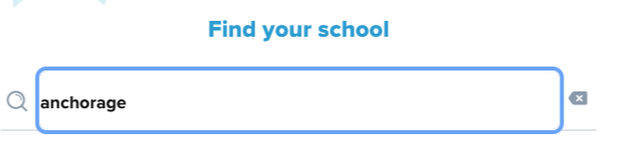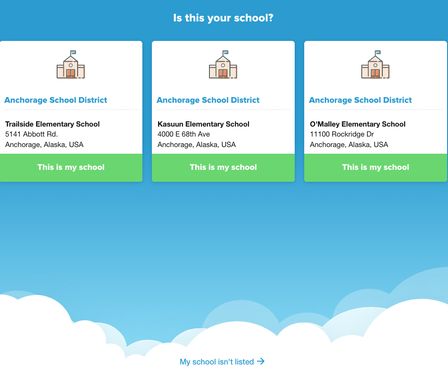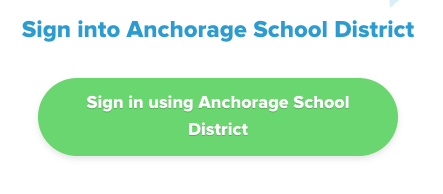- Mears Middle School
- Digital Books & Audio
- SORA - Get Started
-
Electronic Books and Audio Books
Find a book or audio book and read/listen without ever leaving your house! SORA gives you access to hundreds of eBooks and eAudio books that you can use on your phone, Chromebook, laptop, pad, etc.
How to Login to SORA
On a mobile device or pad. (Scroll to red line for desktop, laptop, Chromebook)
1. Download the SORA app from your app store. (Apple App Store, Google Play Store)
2. Open the app and use the Find my School search.3. Type in anchorage​4.&²Ô²ú²õ±è; Do not choose a specific school. Do not choose Mears Middle School. Instead scroll all the way down and click on my school isn't listed. ​5. Find the option to Sign in using ºÚ¶´ÉçÇø School District.6. Next, you will create a SORA account by logging in to the ºÚ¶´ÉçÇø School District. Use your lastname.firstname@asdk12.org for the username, and your regular ASD password (your student ID).7. If you have a public library card you can add the ºÚ¶´ÉçÇø Municipal Library to your SORA account and borrow e- books/audio from there as well.
You should be all set! Start browsing in the Explore tab, or click on Search to look for a specific title, author, or subject.
Below is a short video on Getting Started with SORA